5 Powerful Features Of Semrush That Will Get You More Traffic [2024]
This article will help you in two ways:
- Learn how to find relevant content ideas using Semrush
- Create a list of relevant content ideas that will drive more traffic to your site
We’ll also use several different sample sites so you can have a real-world perspective on how to get the most out of these features.
Exclusive deal for our readers: Start your free 14-day trial today with Semrush.
Let's dive in.
The 5 Most Powerful Features Of Semrush
Bonus Resource: Here’s a template to use as you collect content ideas: Content Idea Template.
This template helps put in a process for you or your entire team to follow so that everyone is on the same page.
1. Find Content Ideas Instantly (Topic Research Tool)
If you want to be successful in search engine optimization (SEO), then you need to generate new content ideas that your audience is searching for.
But how do you come up with new ideas? And how do you make sure that it's reaching the right people?
Semrush has an incredible tool that helps you find content ideas focused on your audience’s needs and interests in just a few clicks.
If you haven't already, get your free trial to Semrush and follow along with us:
- On the left sidebar, expand content marketing.
- Click topic research
- Type in keywords that have “buying” intent (these are search terms that indicate someone is ready to buy the products or services you offer. In our sample site it’s “seo link building services”).
- Choose country from the dropdown
- Click get content ideas.
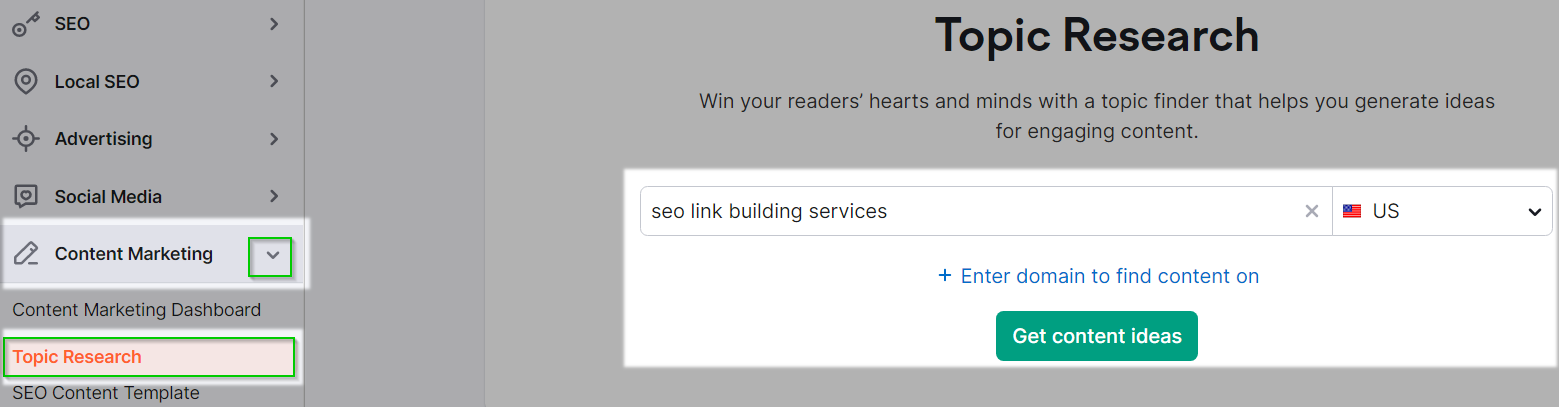
Now that you've generated a list of topics, you'll need to set a few filters:
- On the right-hand side, click prioritize topics by.
- Choose topic efficiency (Low - High; how relevant the search terms are).
- Turn on trending subtopics first.
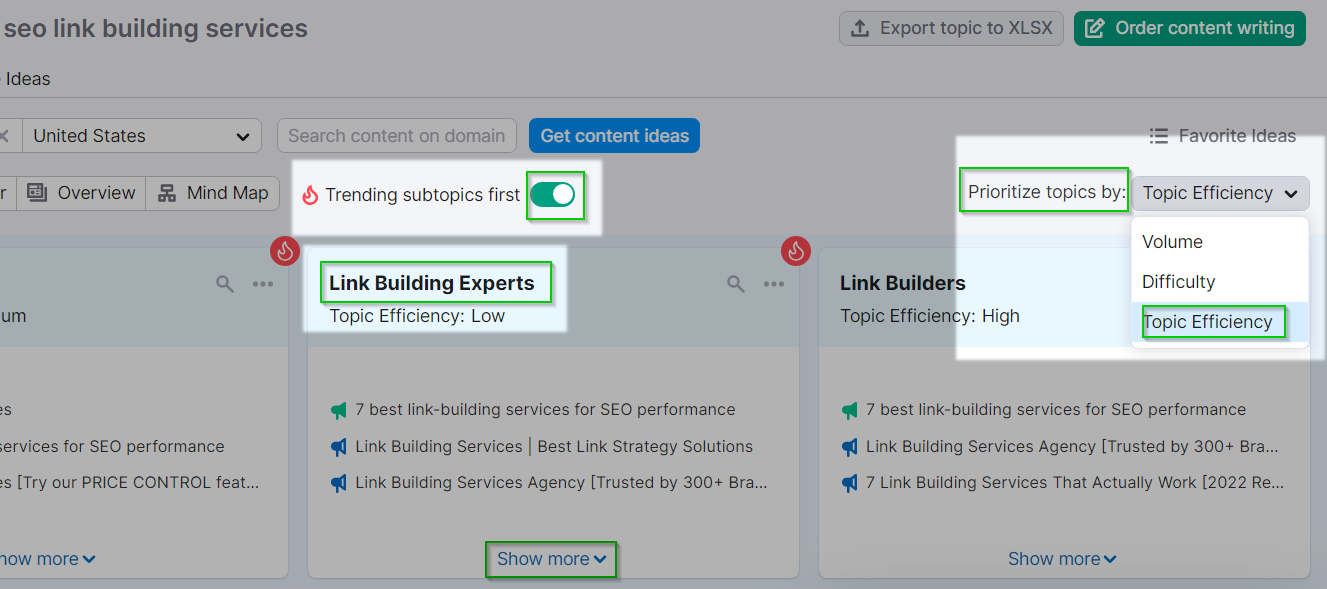
At first, I thought link-building experts might be way too bottom of the funnel.
But if I click on show more -> look at questions, you can click through the tabs to find the exact questions and queries your readers are searching for.
Check it out:
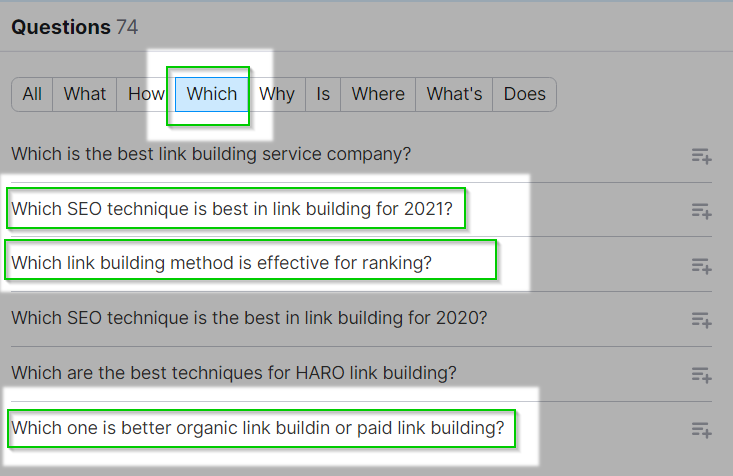
I think you get the idea here; there are a ton of content goodies.
2. Discover Low Hanging Fruit (Organic Research Tool)
The Organic research tool helps you see what your competitors are ranking for, but it’s when you combine the results with advanced filters, that you get some hidden content idea gems.
As an example, let's use an e-commerce shoe brand:
- On the left sidebar -> expand SEO.
- Click Organic Research, -> type in your root domain (yoursite.com).
- Choose Country from the dropdown
- Click on Search.
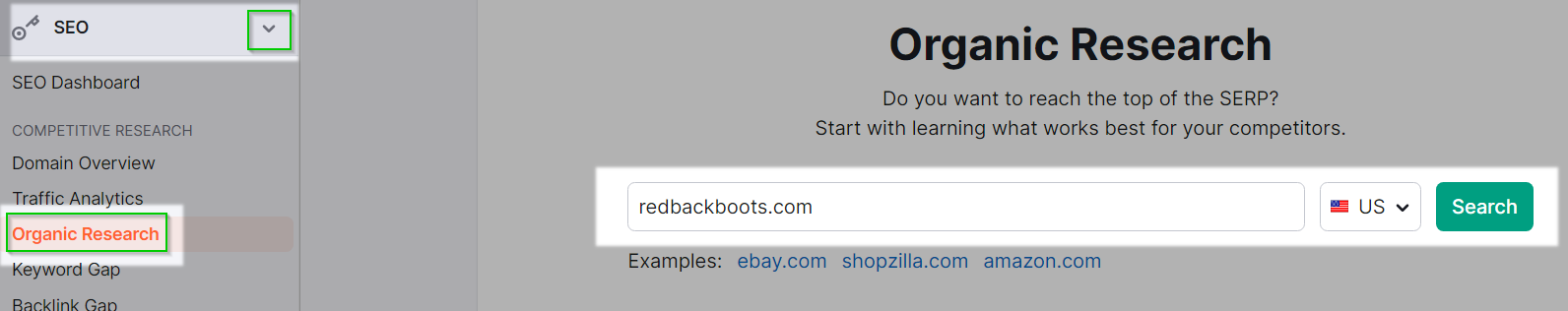
With this method, we’re searching for possible ideas to combine into one authoritative blog page.
In this case, it’s questions that start with the word “What”.
- Click positions.
- Click advanced filters.
- Row 1: choose include -> keyword type + not branded.
- Row 2: choose include -> words count + greater than 3
- Row 3: choose include** -> words count + less than 10
- Row 4: choose include -> keyword containing + what
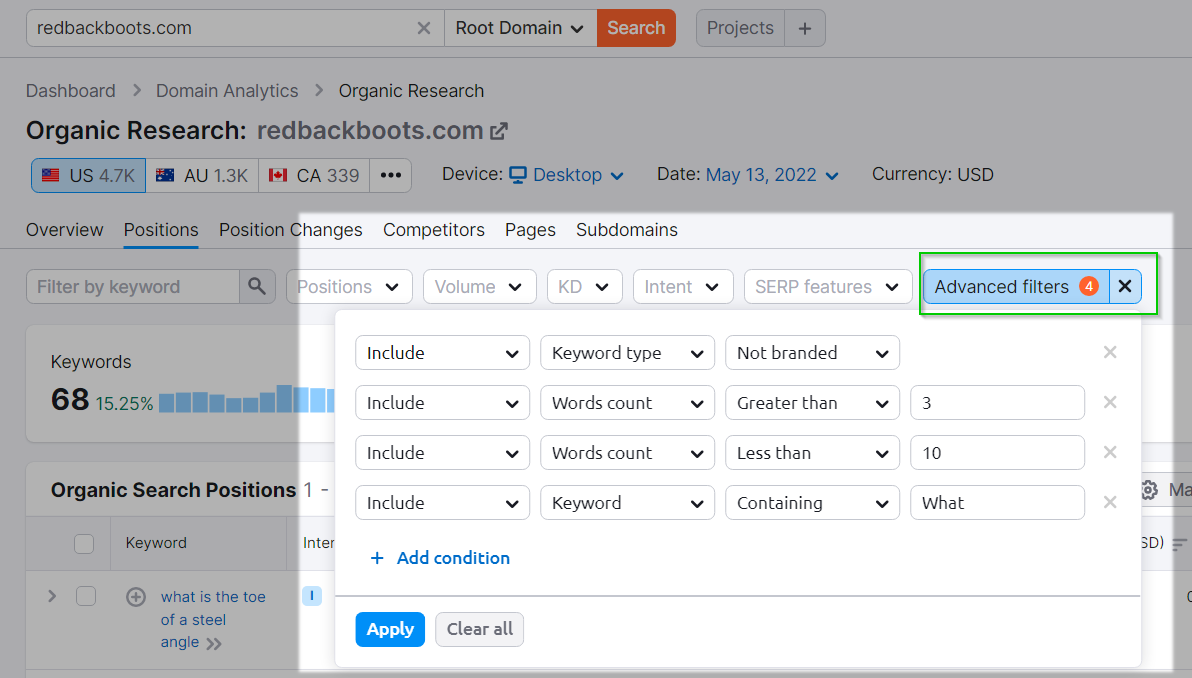
Click on KD to sort keyword difficulty from low to high.
The results show some potential for very low KD with a possible chance of writing one article to answer a few related questions.
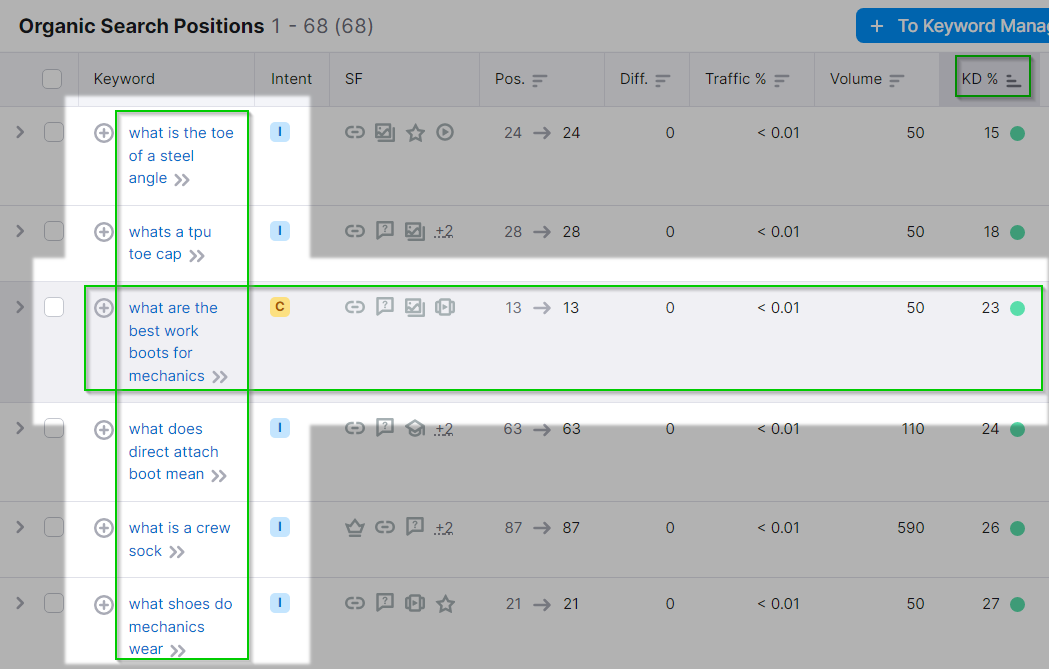
I’d focus on writing an article like this:
Main Pillar Page Idea: “The Definitive Guide on How to Choose The Best Work Boots”
Subtopic Pages: Within the main pillar page, you could easily mention these subtopics that also will live on their own separate pages that link back to the main page above:
- “...for mechanics”
- “...for construction workers”
This way you have a higher chance of being a Google featured snippet, and an authoritative page that gets natural links more easily.
3. Snag Easy To Rank For Content (Keyword Magic Tool)
The Keyword Magic tool gives you an enormous amount of related search terms so you can quickly discover content ideas. I use the filter to show you one pro trick.
We’ll be tackling the term pen tablets for this example:
Here's how to use the keyword magic tool:
- Expand SEO.
- Click Keyword Magic Tool.
- Type in a commercial keyword for your site (ours will be pen tablet ) and hit Search
- Filter KD from 0 - 30 (or slightly higher if you wish).
- Filter Include , add the word vs
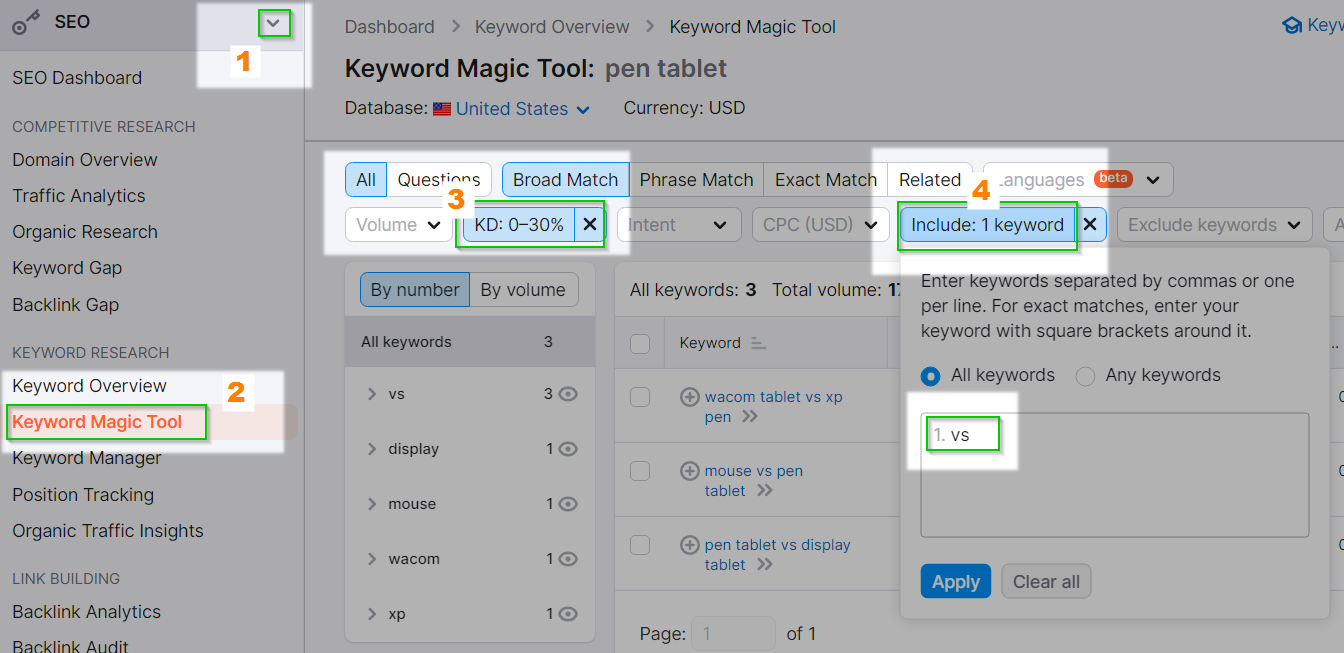
The “vs” trick can be a very competitive keyword if it includes a brand name, but as you can see, the terms below don’t include any brand names.
So, we now have two low keyword difficulty phrases that we can try to rank for:
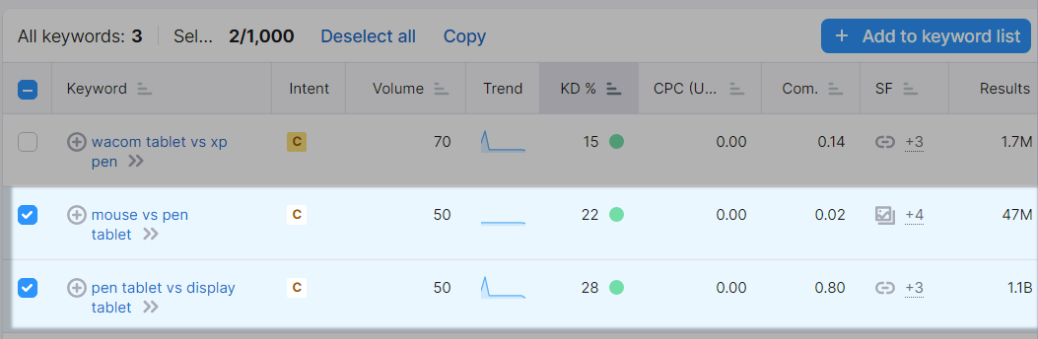
When I look at the results in Google, I see a site that is not a direct competitor for tablet makers at all.
This means these phrases are ripe for companies wanting to get into the drawing tablet space.
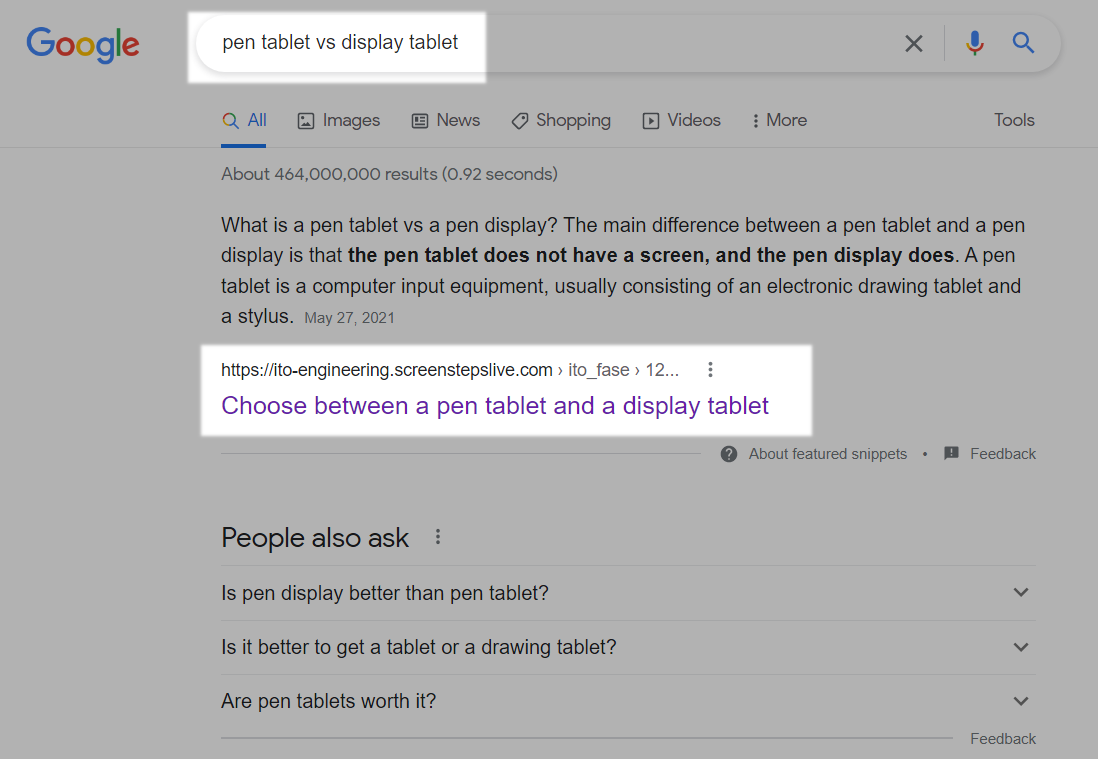
4. Spy On Your Competitors (Keyword Gap Tool)
The keyword gap tool helps you quickly see which keywords are missing, weak, or untapped on your site but are ranking on your competitor sites.
Use your top competitors as they tend to provide the most insights here. We also often remove one or two competitors to see if there are more nuggets that might not appear the first time around.
Sometimes results are too low or not useful at all, so play with adding or removing competitors to squeeze the most out of this tool.
- On the left sidebar, expand SEO.
- Click on Keyword Gap.
- Type in your root domain. (We chose the seo link building service space again)
- Add your competitors’ domains.
Note: Not sure who your competitors are? Expand SEO , click keyword overview tool, search the keywords you want to rank for, then scroll down to the serp analysis section:
- Choose your country.
- Click Compare.
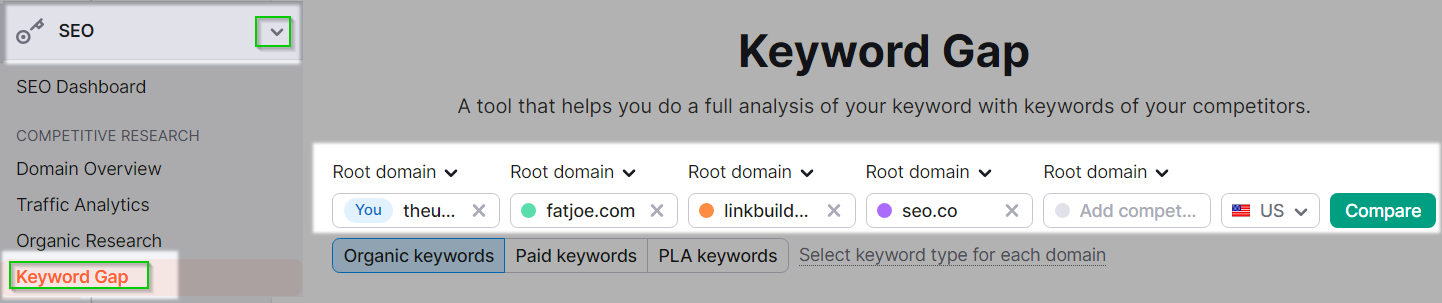
Tip: The drop-down autosuggestion is useful as sometimes it shows competitors that you didn’t know even existed. Adding and removing these is worth testing to get ideas you haven’t seen by using only your known main competitors.
Click KD, and add a range (in the 'to' field, we used 40)
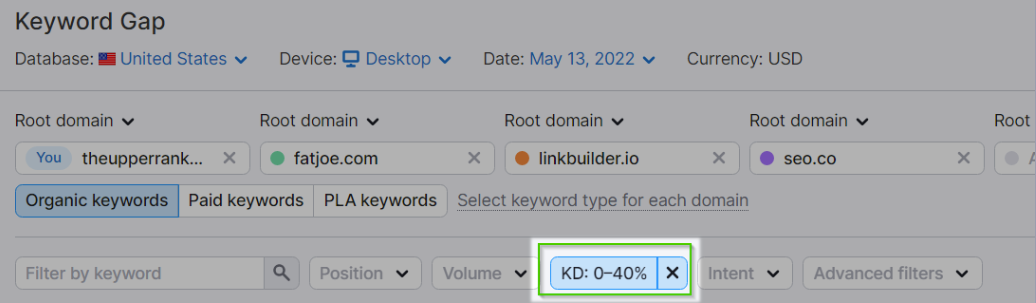
- Click on missing.
- Click on KD to sort from low to high
The missing filter should absolutely be your first stop, followed by weak , and **unique. Untapped takes longer to see if there are any nuggets.
The result was a phrase that our sample site is missing, and that seems to be easy to beat:
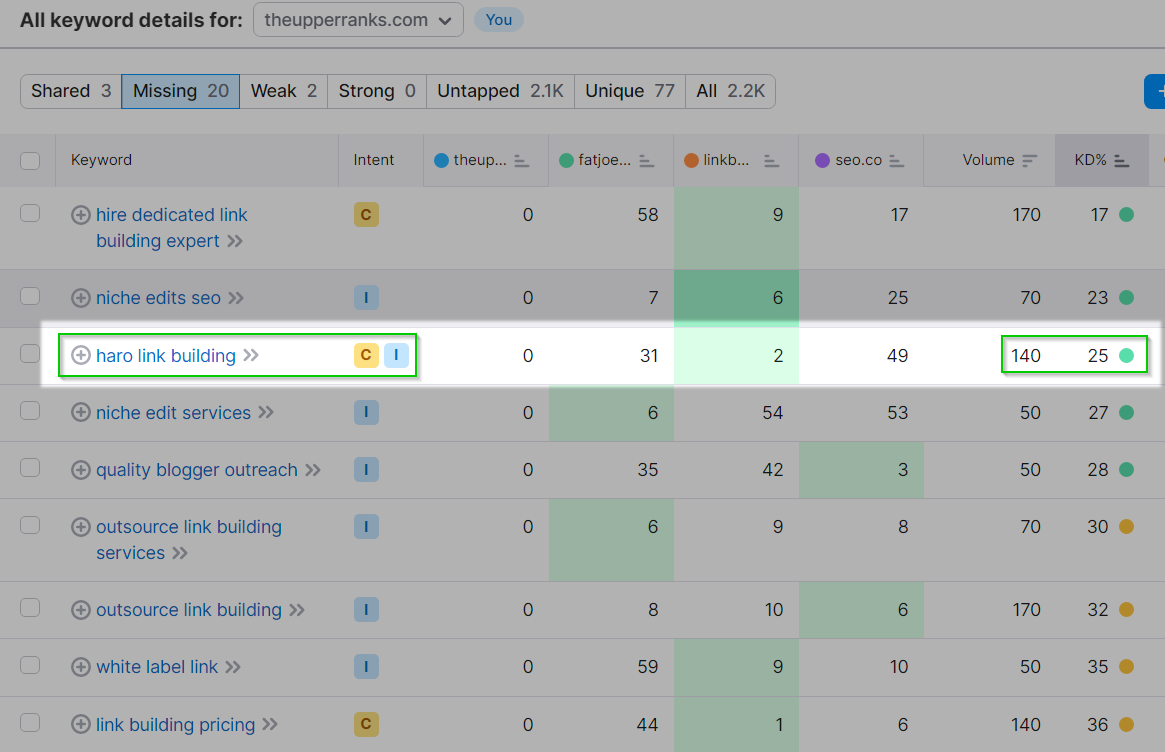
If you were blown away by the keyword gap feature as I was, open a 14-day free trial and see how some of the features we love in Semrush can help you.
5. Get Ideas To Answer FAQ's (Keyword Magic Tool)
We showed you how to find hidden questions that might be useful in section 2 for creating an authoritative article, but there’s a faster way to find the questions being asked.
Here's how to find commonly asked questions using the keyword magic tool:
- Expand SEO.
- Click Keyword Magic Tool.
- Type in a commercial keyword for your site (ours will be crm tools ) and hit Search
- Click Questions
The result is a very juicy low difficulty question:
"What can analytical CRM modeling tools discover?"
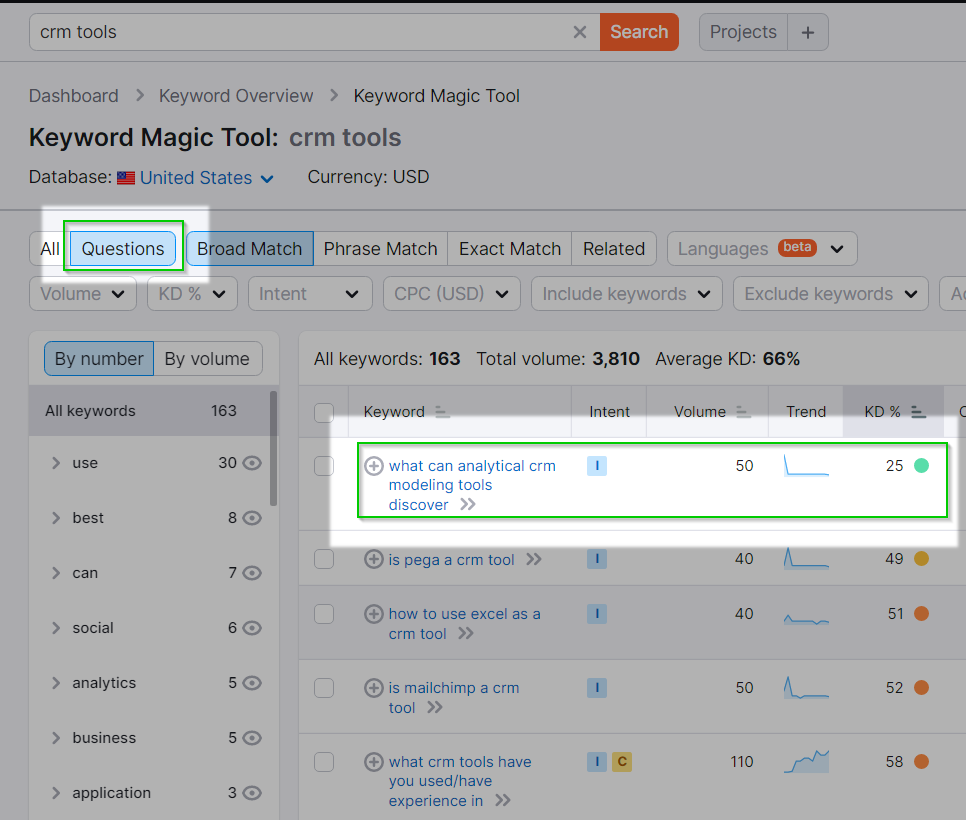
One of the benefits of finding these questions is that they can be seeds for ideas that might be featured in Google’s “People Also Ask” (PAA) boxes, which normally appear near the top of searches, and will drive more visitors to your site.
Here are some tips to help you land a PAA box:
- Make sure the keywords you target have enough volume to justify the effort.
- Answer the questions concisely.
- Make use of bullet points if possible in your answer.
- Try to write these as part of guides so that visitors will want to click to learn more when they look at the article title, instead of just digesting the short answers.
Final Thoughts
Tools can make your work easier, and we’ve shown you just a few ways that Semrush helps you find topics to get more visitors, lightning-fast.
But let’s be real here, you always have to put on your analysis hat and make sure these ideas are worth going after and that they make sense for your business.
Grow organic traffic faster than ever with Semrush.
For a limited-time, Semrush is offering a free 14-day trial. No strings attached.
Grow organic traffic faster than ever with Semrush.
For a limited-time, Semrush is offering a free 14-day trial. No strings attached.

Download the report and join our email newsletter packed with business ideas and money-making opportunities, backed by real-life case studies.

Download the report and join our email newsletter packed with business ideas and money-making opportunities, backed by real-life case studies.

Download the report and join our email newsletter packed with business ideas and money-making opportunities, backed by real-life case studies.

Download the report and join our email newsletter packed with business ideas and money-making opportunities, backed by real-life case studies.

Download the report and join our email newsletter packed with business ideas and money-making opportunities, backed by real-life case studies.

Download the report and join our email newsletter packed with business ideas and money-making opportunities, backed by real-life case studies.

Download the report and join our email newsletter packed with business ideas and money-making opportunities, backed by real-life case studies.

Download the report and join our email newsletter packed with business ideas and money-making opportunities, backed by real-life case studies.