10 Best Business Coach Tools [2025]
A business coach is a professional who helps business owners and entrepreneurs improve their skills, increase their productivity, and achieve their goals.
One of the key tools that a business coach uses is a coaching model or framework. This is a structured approach to coaching that helps the coach and the client identify areas for improvement, set goals, and create a plan for achieving those goals.
Business coaches use a variety of tools and techniques to help their clients achieve their goals and improve their businesses. By working with a coach, business owners and entrepreneurs can gain valuable insights, develop new skills, and take their businesses to the next level.
Having the right tools for the job is essential, and Business Coach Tools is no exception.
After interviewing thousands of founders, we put together a list of the most popular and useful Business Coach tools.
Here they are:
1. Calendly
Calendly is a software that helps coaches manage their online coaching business by allowing clients to easily schedule appointments.
- Integrates with your calendar to show only your free time to clients.
- Can be shared via email or embedded in your website.
- Automatically adds events to your Google calendar.
- Sends reminder emails to both you and the client.
- Has time zone detection to eliminate the need for time zone conversions.
- Eliminates the need for emailing back and forth with clients.
- Simplifies the process of scheduling appointments.
- Can be used by coaches to manage their online coaching business.
- Increases efficiency and productivity.
- Allows coaches to focus on coaching, rather than scheduling.
- Offers a convenient and user-friendly experience for both coaches and clients.
- Can be customized to fit the needs of your coaching business.
- Offers multiple pricing plans to choose from.
- Provides excellent customer support.
- Highly rated by users for its ease of use and effectiveness.
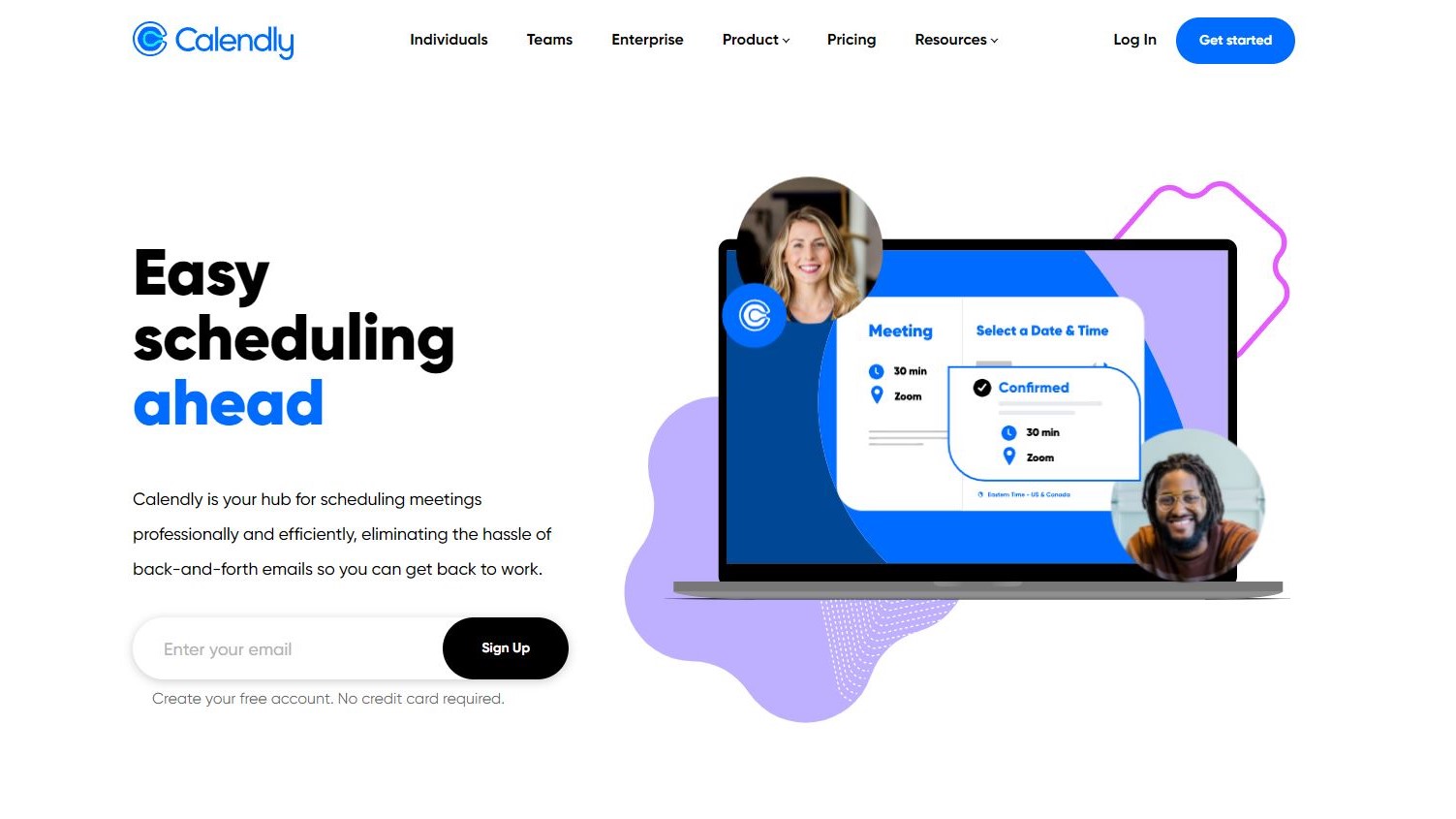
Pricing
- The basic plan is always free and includes the basic features of the software. The essentials plan, which costs $8 per seat per month, includes more powerful scheduling automation.
- The professional plan, which costs $12 per seat per month, includes customization, integrations, and basic team features.
- The team's plan, which costs $16 per seat per month, is designed for teams who need to align on a scheduling process and collaborate efficiently.
2. DocuSign
DocuSign is a software that allows coaches to easily create and send documents digitally to receive an electronic signature, streamlining the process and eliminating the need for physical documents.
- Allows coaches to manage contracts with their clients digitally.
- Sends documents for electronic signature.
- Eliminates the need for physical documents.
- Provides automation services for a smooth process.
- Offers high legal and security standards.
- Gives peace of mind to coaches and clients.
- Streamlines the contract process.
- Increases efficiency and productivity.
- Saves time and effort.
- Convenient and user-friendly.
- Can be customized to fit the needs of the coaching business.
- Offers multiple pricing plans to choose from.
- Provides excellent customer support.
- Highly rated by users for its effectiveness and ease of use.
- Integrates with a variety of other tools and services.
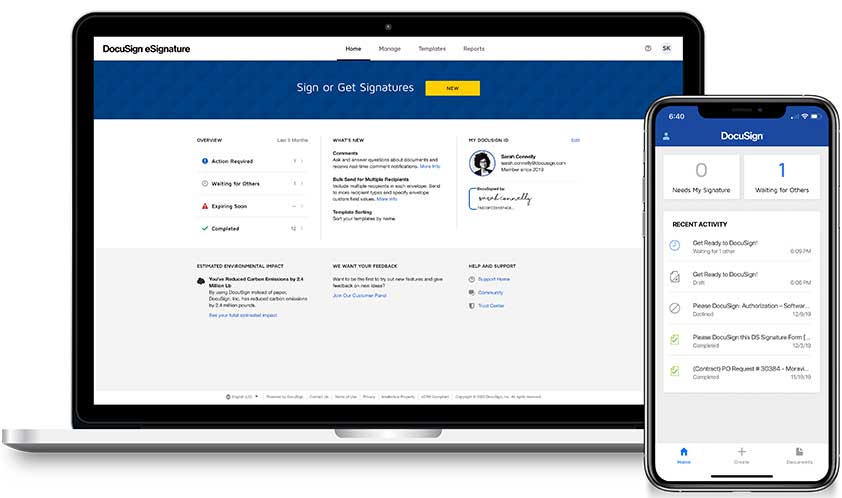
Pricing
- The Personal plan costs $10 per month and includes the ability to send 5 documents for electronic signature per month and a real-time audit trail.
- The Realtors plan, which is only available to members of the National Association of Realtors (NAR), costs $20 per month per user and includes additional features such as forms for real estate, shared documents, comments, and shared templates.
- The Standard plan costs $25 per month per user and includes additional features such as in-person eSignatures and customized branding.
- The Business Pro plan, which is the most expensive at $40 per month per user, includes even more features such as signer attachments, collaborative fields, advanced fields, and the ability to collect payments and bulk send.
3. Kajabi
Kajabi is a platform that simplifies the process of creating, promoting, and delivering online courses, and also allows the user to run their coaching website on the same platform.
- Kajabi offers tools for creating and organizing course content, including videos, PDFs, and quizzes.
- The platform allows users to set up payment plans and manage enrollments for their courses.
- Kajabi has marketing tools to help users promote their courses, including email campaigns, landing pages, and integrations with social media.
- Kajabi offers customer support and resources, such as tutorials and webinars, to help users get the most out of the platform.
- Kajabi's automated features, such as automatic email notifications and course progress tracking, can help save time and streamline the course delivery process.
- The platform integrates with other tools, such as Zapier and Google Analytics, to help users track and analyze the performance of their courses.
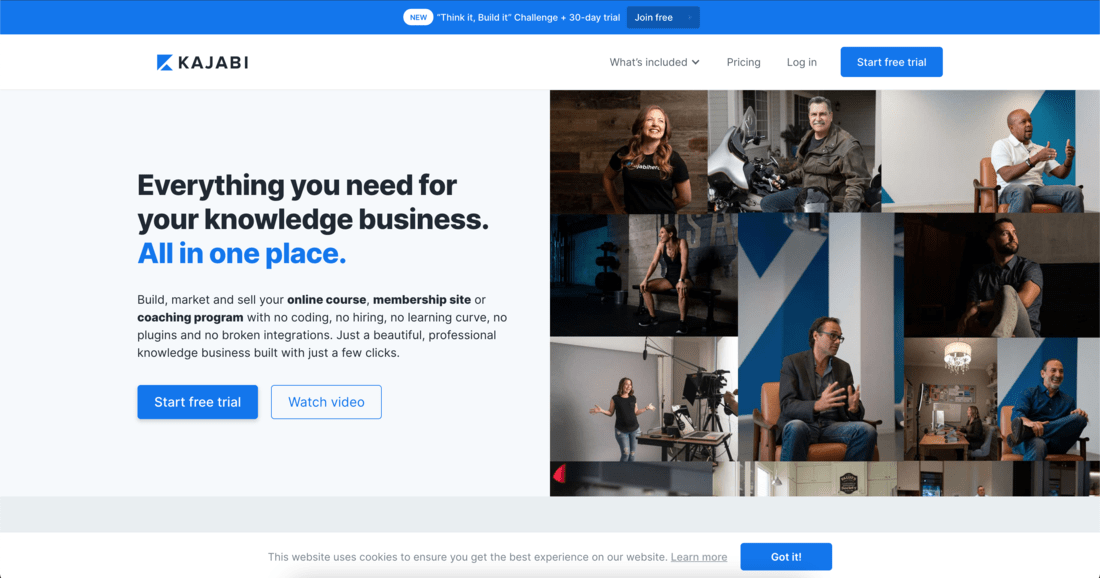
Pricing
- Kajabi offers three pricing tiers for its all-in-one platform for creating and delivering online courses: Basic, Growth, and Pro. The Basic plan costs $119 per month (billed annually at $149 per month) and includes features such as access to 3 products, 3 funnels, unlimited landing pages, unlimited marketing emails, and 10,000 contacts.
- The Growth plan costs $159 per month (billed annually at $199 per month) and includes 15 products, 15 funnels, 25,000 contacts, and 10,000 customers.
- The Pro plan costs $319 per month (billed annually at $399 per month) and includes access to 100 products, 100 funnels, 100,000 contacts, and 20,000 customers.
4. Canva
Canva is a graphic design software that offers a variety of templates and tools for creating promotional materials for a coaching business. The platform includes a library of professional stock photos, as well as options for adding text, graphics, and other effects to personalize images.
- Canva is a graphic design software for creating promotional materials for a coaching business.
- The platform includes templates for creating Pinterest pins, social media graphics, printable PDFs, flyers, and posters.
- Canva has a library of professional stock photos that can be used in designs.
- Users can customize images with text, graphics, filters, and other effects.
- Canva Pro offers additional features such as one-click resizing and the ability to create a brand kit.
- Canva Pro allows users to save images with a transparent background.
- The software is user-friendly and has a drag-and-drop interface.
- Canva has a variety of design elements, such as fonts and graphics, to choose from.
- Users can collaborate with team members on designs.
- Canva has a mobile app for creating designs on the go.
- The platform offers tutorials and resources to help users get the most out of the software.
- Canva offers a free version as well as paid subscription options.

Pricing
- Canva is a graphic design software that offers a free version as well as paid subscription options. The free version includes a wide range of templates and design elements, such as fonts and graphics, that users can use to create a variety of promotional materials for their coaching business.
- If individuals want to unlock additional features, they can upgrade to Canva Pro. Canva Pro offers features such as one-click resizing, the ability to create a brand kit, and the option to save images with a transparent background.
5. Loom
Loom is a tool that allows users to record their screen, camera, and audio and share the recordings with others. It can be useful for a variety of purposes, such as creating tutorials, providing feedback, conducting meetings, and more.
- To use Loom, you'll need to install the extension on your web browser, and then you can start recording by clicking on the Loom icon in your browser.
- Your recording will be saved on the Loom platform and you can share a link to it with others.
- Record your screen, camera, and audio.
- Share recordings with others through a link.
- Edit and trim recordings as needed.
- Organize recordings into folders and add tags for easy searching.
- Use Loom for a variety of purposes, such as creating tutorials, providing feedback, conducting meetings, and more.
- Available as an extension for Google Chrome, Mozilla Firefox, and Microsoft Edge Works on both desktop and mobile devices.
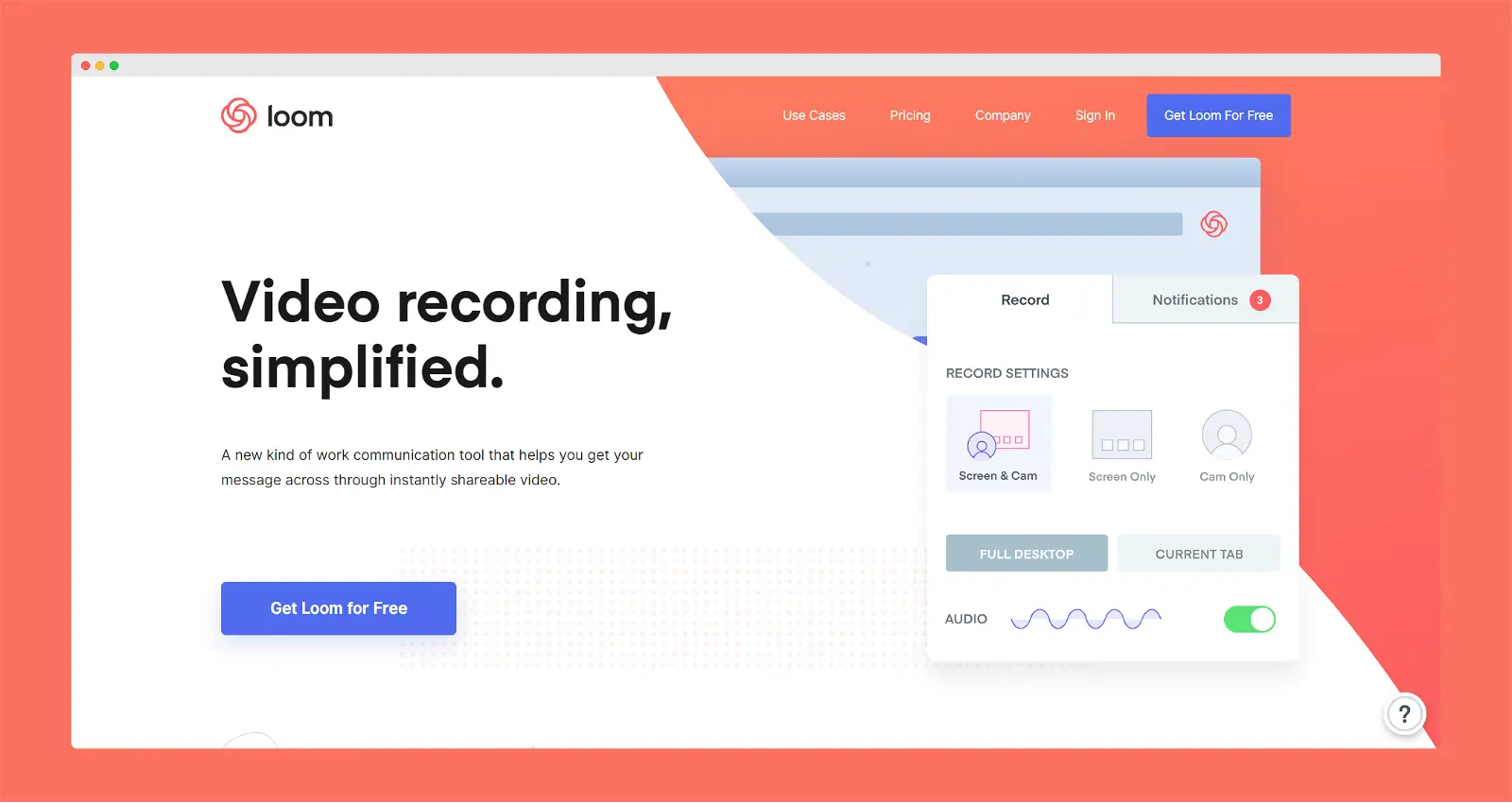
Pricing
- The Loom free Starter plan does have a limit of 25 videos per member. This means that each member of your team will be able to record and save up to 25 videos on the Loom platform.
- If you want to record more videos, you'll need to delete some of your existing videos to make room for new ones, or you can upgrade to a paid Business plan.
6. Voxer
Voxer is a communication tool that allows users to send and receive real-time voice messages, similar to a walkie-talkie. It also has the ability to leave voice messages like a voicemail.
- Send and receive real-time voice messages.
- Leave voice messages for others to listen to later.
- Works like a walkie-talkie.
- Can be used for live communication or for leaving messages for later.
- Available on desktop and mobile devices.
- Works with both individual and group conversations.
- Integrates with other tools and platforms, such as Slack and Trello.
- Offers end-to-end encryption for secure communication.

Pricing
- Voxer offers a free basic plan that allows users to send and receive voice messages, create individual and group conversations, and use other basic features.
- The paid plans, called Pro and Business, start at $3.99 per month and offer additional features such as integrations with other tools, end-to-end encryption, and team management capabilities.
7. Cast
Cast is a podcasting platform that offers tools for recording, editing, publishing, and hosting podcasts. It provides a range of features to help coaches create and distribute high-quality podcasts, including studio and editor programs, hosting, analytics, and more.
- Record solo episodes or guest interviews with the studio program.
- Edit podcasts with the editor program, including adding sound effects, presets, and drop-in audio.
- Publish podcasts easily with the publisher feature.
- Host podcasts and save them automatically to the cloud.
- All plans include hosting, analytics, and an RSS feed.
- High-quality synced audio and live text chats available.
- Show notes and podcast tips are included.
- Access to a community forum and support resources.
- Works with all major podcasting platforms, such as Apple Podcasts and Spotify.

- Cast offers a free trial of its Hobby plan for one month, which allows users to try out the platform and see if it meets their needs.
- The Hobby plan is suitable for small podcasts and offers $10 with 10 hours of recording time per month, unlimited editing and mixing, unlimited podcast hosting, and one RSS feed.
- The Pro plan is designed for more advanced users and offers $30 with 100 hours of recording time per month, unlimited editing and mixing, unlimited podcast hosting, unlimited RSS feeds, Dropbox sync, and advanced hosting stats.
8. Stripe
Stripe is a payment processing platform that allows businesses to accept and process payments online. It offers a range of features to make it easy to set up and manage payments, including recurring invoices, integrations with other tools, and more.
- Accept and process payments online.
- Set up recurring invoices for clients who make regular payments.
- Integrates with a variety of tools and platforms, such as websites, e-commerce platforms, and invoicing software.
- Offers secure payment processing and fraud detection.
- Customizable checkout options, including customizable payment forms and the ability to save customer payment details for future transactions.
- Provides detailed reports and analytics to help businesses track and understand their payment activity.
- Offers a range of payment methods, including credit and debit cards, ACH transfers, and more Available in multiple countries and currencies.
- Offers both a standard account and a custom enterprise account for larger businesses.
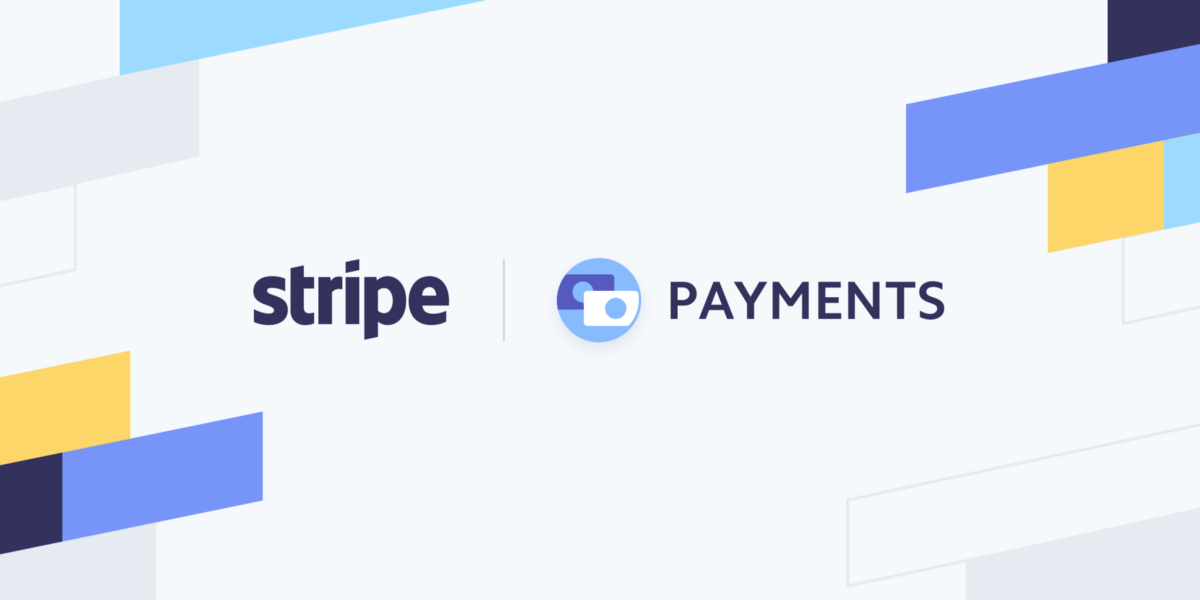
Pricing
Access a complete payments platform with simple, pay-as-you-go pricing.
9. Google Drive
Google Drive is a cloud-based storage and file management platform that allows users to save and access their files from any device. It offers a range of features to help users organize, share, and collaborate on their files, including integration with other Google tools and the ability to share documents with others.
- Save and access files from any device with an internet connection.
- Collaborate on documents with others in real time.
- Share files and folders with specific people or publicly.
- View and edit files from a variety of devices, including computers, phones, and tablets.
- Integrates with other Google tools, such as Google Docs, Sheets, and Slides.
- Search for files by name, content, and more.
- Easily organize files into folders and add tags for easy searching.
- Set permissions to control who can view, edit, or comment on files.
- Use the Google Drive app to access and manage files on the go.

Pricing
- Available free plan with 15GB storage and paid plans with additional storage and features.
- Basic. 100 GB. $1.99 / month
- 200 GB. $2.99 / month
- 2 TB. $9.99 / month
10. Basecamp
Basecamp is a project management and collaboration tool that helps remote teams as well as coaches stay organized and on top of tasks. It offers a range of features for setting up projects, assigning tasks, tracking progress, and communicating with team members.
- Create to-do lists and assign tasks to team members.
- Schedule events and deadlines.
- Send messages and files to team members.
- Track project activity and progress.
- Integrates with other tools and platforms, such as Google Calendar and Trello.
- Available on desktop and mobile devices.
- Provides support resources and a community forum for users.
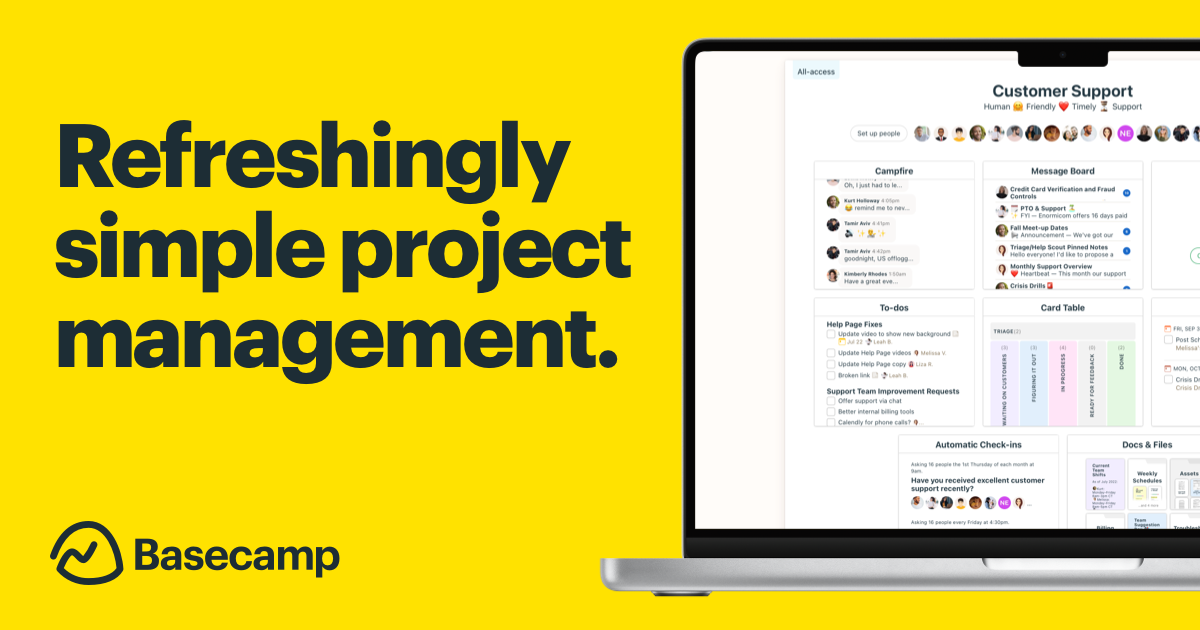
Pricing
- Offers both a free plan and paid plans with additional features and capabilities.
- Paid Plans from All for just $11 per month per user.

Download the report and join our email newsletter packed with business ideas and money-making opportunities, backed by real-life case studies.

Download the report and join our email newsletter packed with business ideas and money-making opportunities, backed by real-life case studies.

Download the report and join our email newsletter packed with business ideas and money-making opportunities, backed by real-life case studies.

Download the report and join our email newsletter packed with business ideas and money-making opportunities, backed by real-life case studies.

Download the report and join our email newsletter packed with business ideas and money-making opportunities, backed by real-life case studies.

Download the report and join our email newsletter packed with business ideas and money-making opportunities, backed by real-life case studies.

Download the report and join our email newsletter packed with business ideas and money-making opportunities, backed by real-life case studies.

Download the report and join our email newsletter packed with business ideas and money-making opportunities, backed by real-life case studies.








