11 Best Online Quiz Tools [2025]
Online quiz tools are software applications or websites that allow users to create and administer quizzes or surveys online.
These tools typically offer a range of features such as the ability to create multiple choice, true/false, or open-ended questions, customize the appearance and layout of the quiz, and track and analyze the results.
There are many different online quiz tools available, ranging from simple and free to more advanced and feature-rich options that may require a subscription fee.
Online quiz tools can be useful tools for educators, businesses, and individuals looking to assess knowledge, gather feedback, or engage audiences online.
Having the right tools for the job is essential, and Quiz Tools is no exception.
After interviewing thousands of founders, we put together a list of the most popular and useful quiz tools.
Here they are:
1. Quizlet
Quizlet is a popular online quiz tool that is often used by teachers to assess their students, but it can also be used by instructors in other fields to create their own online quizzes.
- Quizlet is an online quiz tool that is easy to use.
- It is often used by teachers to assess their students.
- Instructors in other fields can also use Quizlet to create their own online quizzes.
- Quizlet offers a range of features including the ability to create multiple-choice, true/false, and open-ended questions.
- It allows users to customize the appearance and layout of the quiz.
- Quizlet provides detailed analytics and reporting on quiz results.
- It can be accessed from any device with an internet connection.
- Quizlet offers a range of options for customizing and branding the quiz.
- Quizlet is a popular choice among educators and businesses.

Pricing
Quizlet is free to use for most features.
2. Outgrow
Outgrow is a marketing toolkit that features a variety of interactive content types, such as quizzes, calculators, assessments, and surveys, which can be used to acquire leads.
- Outgrow's platform is user-friendly and allows users to create personality and Buzzfeed-style quizzes without any design or coding skills.
- It offers a selection of optimized design templates for different industries.
- Users can customize their quizzes to add branching logic and conditional messaging.
- Outgrow allows users to match their branding to the quiz.
- It is a useful tool for acquiring leads.
- Outgrow's platform is easy to use and does not require any design or coding skills.
- It offers a range of templates and customization options.
- Outgrow is a valuable marketing tool for businesses looking to engage and acquire leads through interactive content.
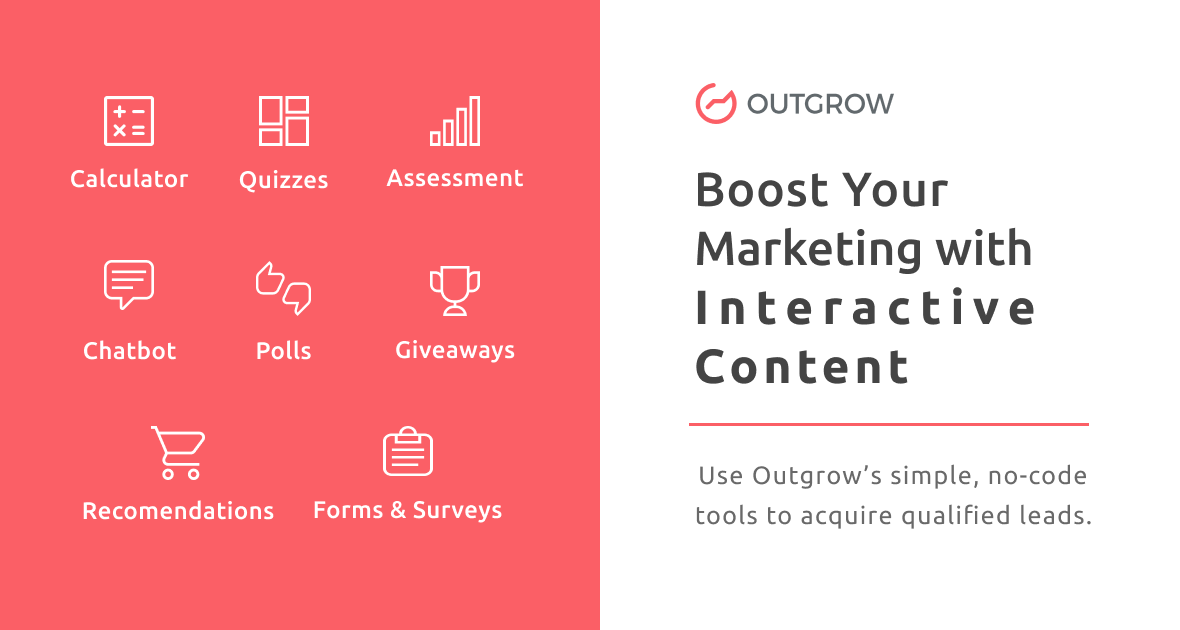
Pricing
Outgrow's paid plans start at $22 per month or $14 per month when billed annually, which may be a reasonable option for some businesses depending on their needs and budget.
3. EdApp
EdApp is a free learning management system and online quiz maker that is designed to make learning engaging and fun for users. It is a mobile app that allows teams to catch up on course lessons even with a busy schedule or shift work.
- EdApp is a mobile app that allows teams to catch up on course lessons even with a busy schedule or shift work.
- It is the leading LMS across a number of industries, including retail, hospitality, manufacturing, and construction.
- EdApp is easy to use and accessible from any device.
- It offers a range of features for creating and administering quizzes, including multiple-choice, true/false, and open-ended questions.
- EdApp allows users to customize the appearance and layout of the quiz.
- It provides detailed analytics and reporting on quiz results.
- EdApp is a valuable tool for educators and businesses looking to improve learning outcomes and engage their audiences.
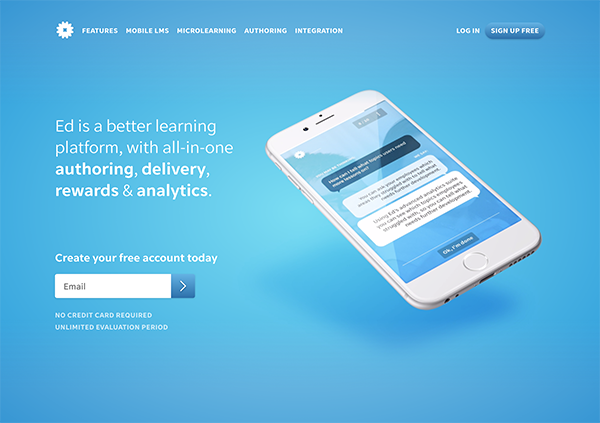
Pricing
EdApp is a free learning management system and online quiz maker.
4. LeadQuizzes
LeadQuizzes is a tool that allows users to create engaging online quizzes and surveys to capture leads and learn more about their audience. It offers a range of features to make it quick and easy to create a quiz without any coding skills, including professionally designed templates and a drag-and-drop quiz builder.
- LeadQuizzes is a tool that allows users to create engaging online quizzes and surveys.
- It is designed to capture leads and learn more about the audience.
- LeadQuizzes offers a range of features to make it quick and easy to create a quiz, including professionally designed templates and a drag-and-drop quiz builder.
- Users can promote the quiz on their website, through paid advertising, or from their email list.
- The LeadQuizzes platform comes with built-in analytics to compare drop-off and completion rates, analyze individual responses, and learn about the audience.
- It can be used to make smarter marketing decisions to grow a business.
- LeadQuizzes is user-friendly and does not require any coding skills.
- It offers a range of customization options.
- The platform provides detailed analytics and reporting on quiz results.
- LeadQuizzes is a valuable tool for businesses looking to engage and acquire leads through online quizzes and surveys.

Pricing
LeadQuizzes' paid plans start at $49 per month or $37 per month when billed annually, which may be a reasonable option for some businesses depending on their needs and budget.
5. Quiz Maker
Quiz Maker is a free platform that allows users to create quizzes. It has a straightforward and basic interface, making it easy to author quizzes.
- Quiz Maker offers a range of quiz types, including trivia, personality, graded, survey, and polls.
- It includes multiple default and customizable themes.
- Quiz Maker allows users to create timed quizzes.
- It provides score results and leaderboards.
- Quiz Maker can integrate with third-party tools.
- It is user-friendly and easy to use.
- Quiz Maker is a useful tool for educators and businesses looking to create and administer quizzes online.
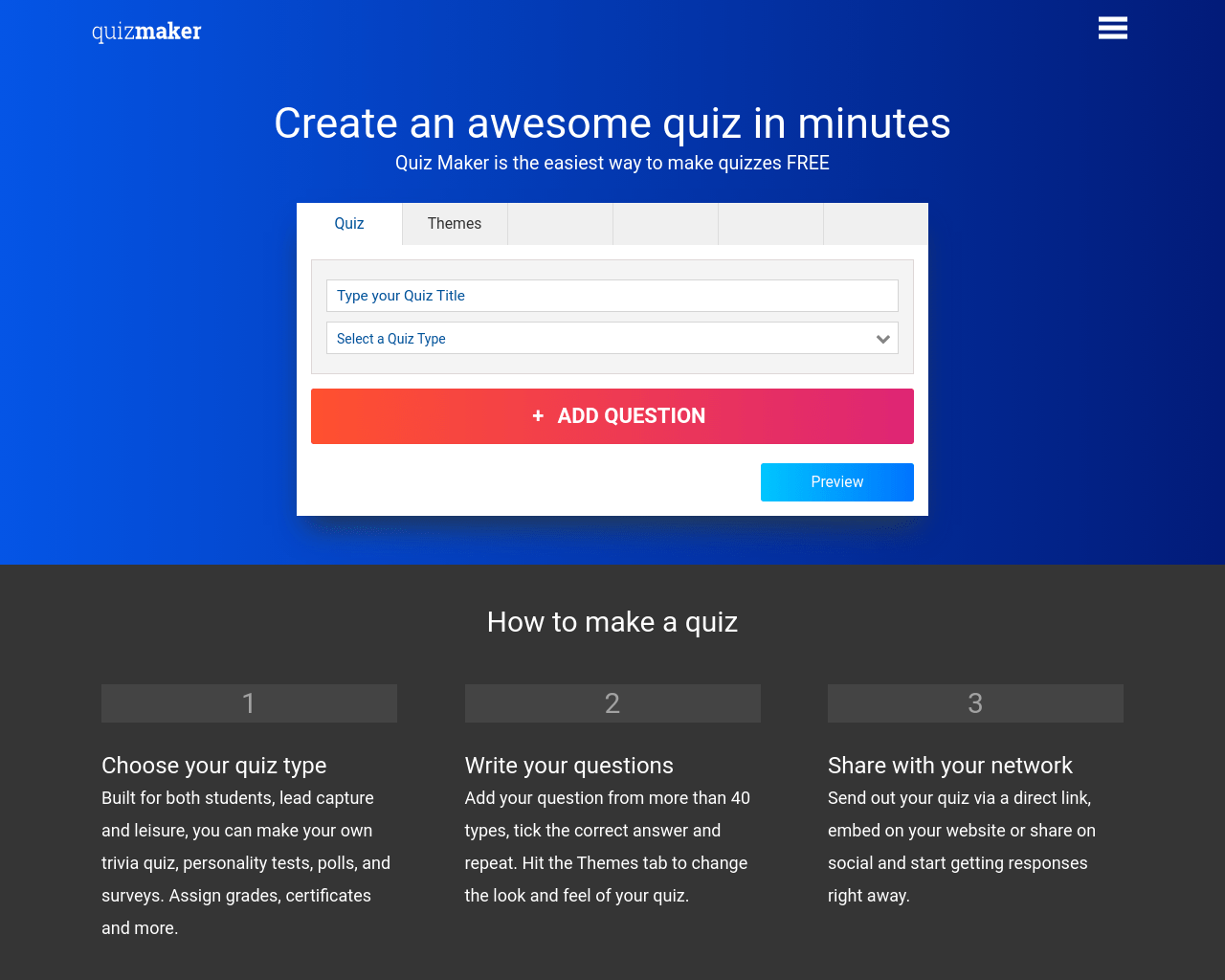
Pricing
Quiz Maker is a free platform for creating quizzes.
6. TriviaMaker
TriviaMaker is a free app that allows users to create quizzes in a game format inspired by popular TV game shows. It is a fun and interactive way to challenge teams while learning.
- It allows users to create quizzes in a game format.
- The game styles are inspired by popular TV game shows, such as Jeopardy, Family Feud, Wheel of Fortune, and Multiple Choice.
- It is a fun and interactive way to challenge teams.
- It is a useful tool for learning.
- It is suitable for use in a variety of settings, such as classrooms, offices, and social events.
- It can be used to test knowledge in a variety of subjects.
- It is available for download on mobile devices.
- It does not require any special skills or knowledge to use.
- It is user-friendly and easy to navigate.

Pricing
TriviaMaker is a free app.
7. Jotform
Jotform is an online form builder that allows users to create a variety of forms, including quizzes and questionnaires. Its built-in quiz maker makes it easy to build interactive, multiple-choice quizzes and automatically grade answers. It comes with a range of customizable templates for all types of quizzes, and users can use conditional logic to create a personalized, interactive experience for each user. The drag-and-drop editor allows users to customize various elements of the quiz, and the form can be embedded on a website in minutes.
- It has a built-in quiz maker that makes it easy to build interactive, multiple-choice quizzes and automatically grade answers.
- It comes with a range of customizable templates for all types of quizzes.
- Users can use conditional logic to create a personalized, interactive experience for each user.
- The drag-and-drop editor allows users to customize various elements of the quiz.
- The form can be embedded on a website in minutes.
- Jotform has a Form Analytics feature that allows users to view responses to online tests and draw insights from the data.
- It is user-friendly and easy to use.
- It is suitable for a variety of settings, including classrooms, offices, and social events.
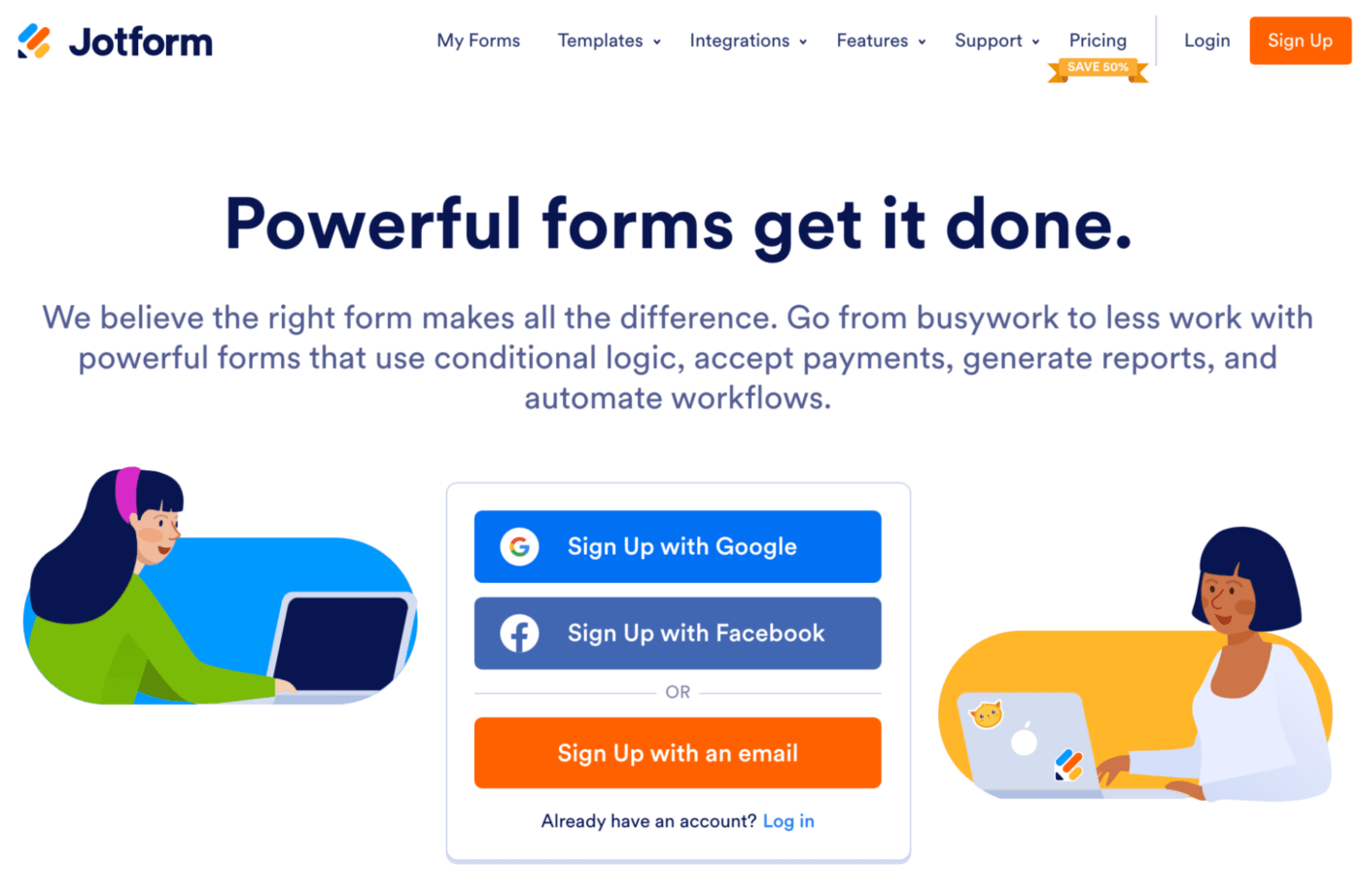
Pricing
- Jotform is a free form builder that allows users to create up to 5 forms (limited to 100 monthly submissions and 1000 form views).
- To unlock more monthly submissions, views, storage space, etc., users can upgrade to a paid plan.
- Paid plans start from $29/month (or $24/month when billed annually).
8. Qzzr
Qzzr is an online quiz maker that aims to help users generate leads, improve engagement, and increase revenue. It has a simple interface that allows users to customize the look of their quizzes by tweaking fonts and colors and adding custom images, videos, and animated GIFs. Qzzr also has a feature that allows users to review the statistics of their quizzes and analyze responses to understand the interests of their quiz takers and personalize the content and messaging accordingly.
- Qzzr has a feature that allows users to review the statistics of their quizzes and analyze responses.
- It has a simple interface that allows users to customize the look of their quizzes.
- Users can add custom images, videos, and animated GIFs to their quizzes.
- This feature can be used to understand the interests of quiz takers and personalize content and messaging.
- It is user-friendly and easy to use.
- It is suitable for use in a variety of settings, such as classrooms, offices, and social events.
- It is available for download on mobile devices.
- It does not require any special skills or knowledge to use.
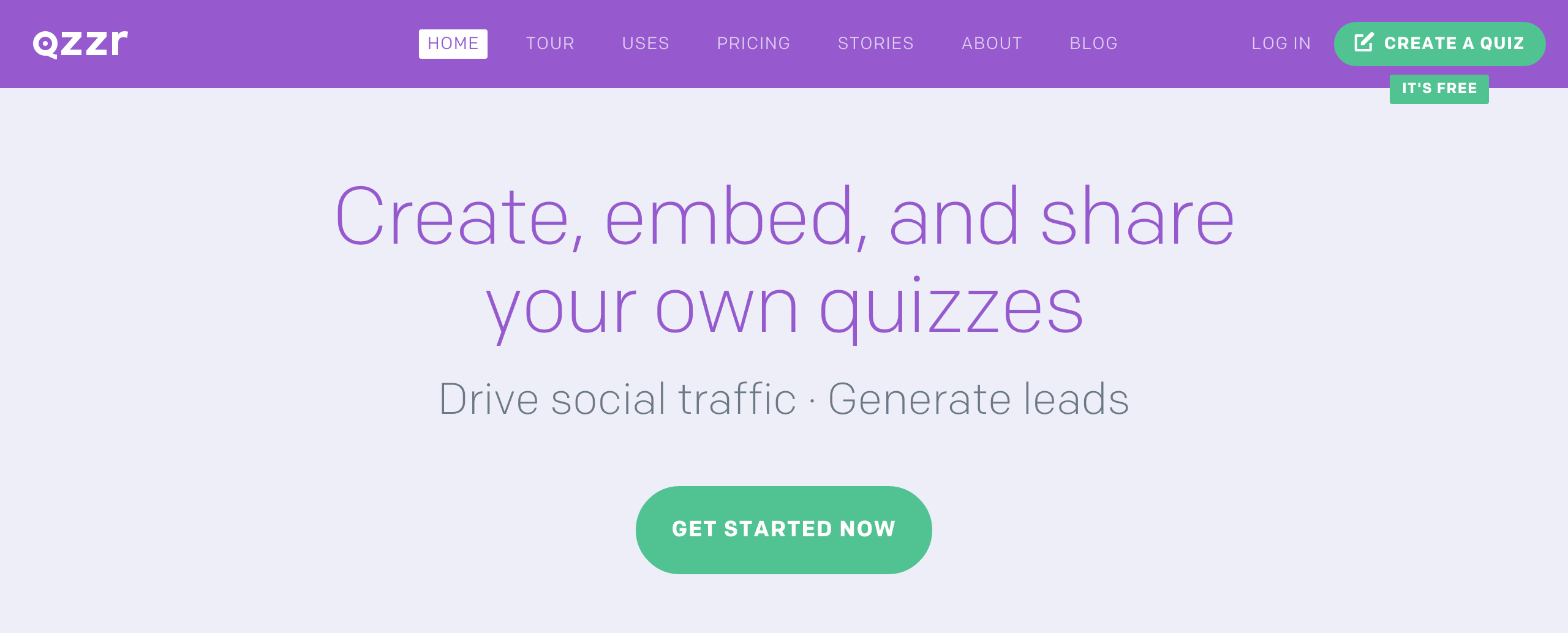
Pricing
Paid plans for Qzzr start from $24.99 per month (or $16.67 billed yearly).
9. Interact
Interact is an online quiz maker that allows users to create personality, scored, and assessment quizzes using over 800 templates in 40+ categories. The quiz maker also includes a drag-and-drop builder for customizing quizzes and integrating them with email marketing and automation systems.
- Interact integrates with major email marketing and automation systems.
- Quizzes can be customized to match branding.
- Quizzes can be used to drive traffic to websites.
- Available quiz types include personality, scored, and assessment quizzes.
- Quizzes can include images and multiple-choice questions.
- Quizzes can include branching logic to personalize results.
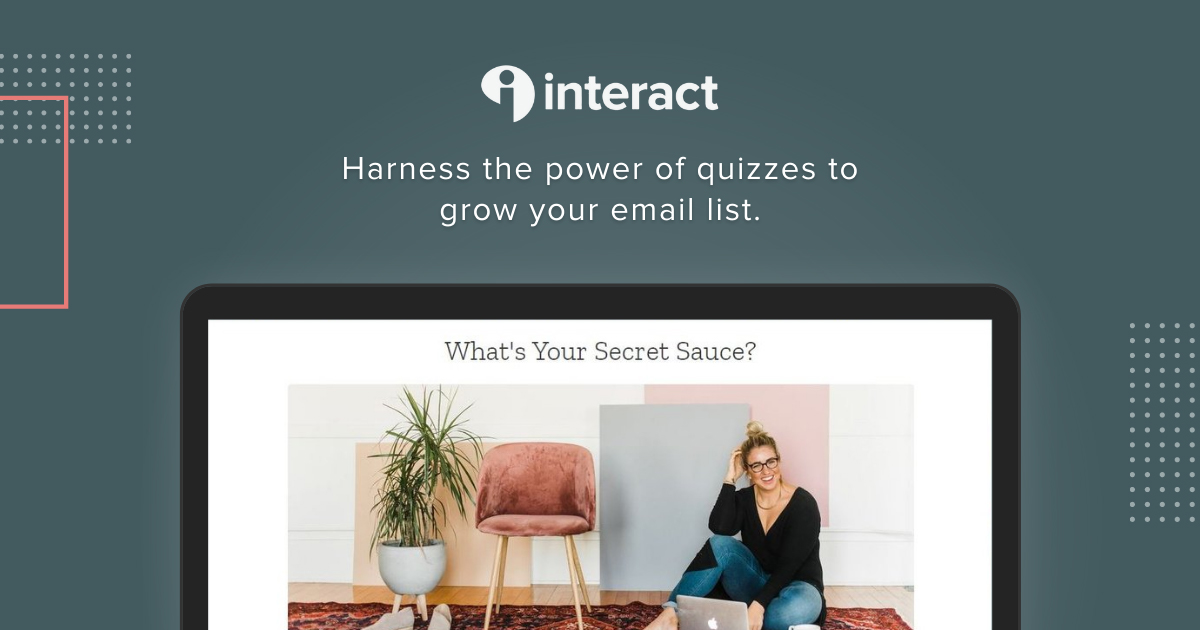
Pricing
Interact offers a range of subscription plans to suit the needs of different users. The forever free starter plan is available for users who want to try out the platform and see if it meets their needs. Paid plans start from $39/month, or $27/month when billed annually.
10. ProProfs Quiz Maker
ProProfs Quiz Maker is a comprehensive assessment platform that allows users to create a wide range of question types and use a large library of ready-to-use questions. It also includes a powerful reporting system with visual analytics and offers a range of customization and security options.
- The ability to create over 15 different types of questions, including multiple-choice, true/false, fill-in-the-blank, matching, and more.
- A massive quiz library with over a million ready-to-use questions and 100+ professionally-designed training assessments.
- A user-friendly interface that makes it easy to create, publish, and manage assessments.
- A powerful reporting system with visual analytics, allowing users to track and analyze results in real-time.
- The ability to customize assessments with 100+ settings, including branding, security, and accessibility options.
- Integration with learning management systems (LMS) and other tools, such as Google Classroom and Salesforce.
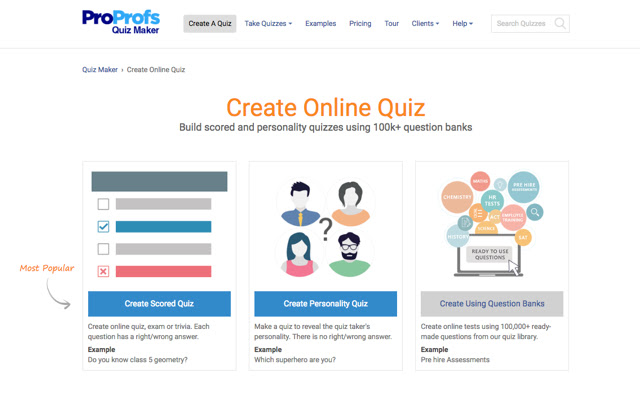
Pricing
A range of subscription plans to suit the needs of different users, including a free plan and paid plans starting from $39/month.
11. Edbase
Edbase is an online quiz maker that allows users to easily create and customize tests by dragging and dropping questions and including multimedia elements. It also offers options to ensure honesty, such as setting time limits, randomizing questions, and locking screens. Edbase offers a free plan with limited usage, as well as paid plans for more advanced features.
- Edbase offers options to ensure honesty, such as time limits, randomization, and screen locking.
- The platform includes a question editor for adding images and videos.
- Edbase offers a free plan with limited usage, as well as paid plans with more advanced features.
- Tests can be set up and administered online.
- Tests can be used for a variety of purposes, including training, assessment, and certification.
- Edbase allows users to track and analyze results in real time.
- The platform is intuitive and user-friendly.
- Edbase integrates with other tools, such as Google Classroom and Salesforce.
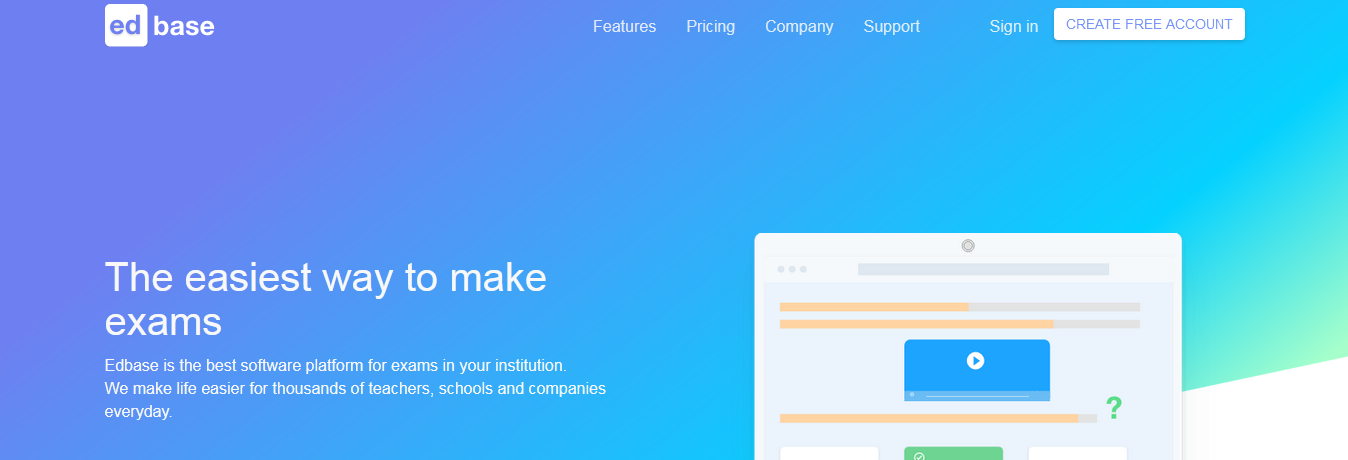
Pricing
- Edbase offers a range of subscription plans to suit the needs of different users. The Starter Plan costs $30/month and is billed annually at $360.
- The Pro Plan costs $50/month and is billed annually at $600. It includes 100 candidate accounts, unlimited test attempts, unlimited exams, unlimited question pools, and smart grading and reporting.
- The Premium Plan costs $80/month and is billed annually at $960. It includes 200 candidate accounts, unlimited test attempts, unlimited exams, unlimited question pools, and smart grading and reporting.

Download the report and join our email newsletter packed with business ideas and money-making opportunities, backed by real-life case studies.

Download the report and join our email newsletter packed with business ideas and money-making opportunities, backed by real-life case studies.

Download the report and join our email newsletter packed with business ideas and money-making opportunities, backed by real-life case studies.

Download the report and join our email newsletter packed with business ideas and money-making opportunities, backed by real-life case studies.

Download the report and join our email newsletter packed with business ideas and money-making opportunities, backed by real-life case studies.

Download the report and join our email newsletter packed with business ideas and money-making opportunities, backed by real-life case studies.

Download the report and join our email newsletter packed with business ideas and money-making opportunities, backed by real-life case studies.

Download the report and join our email newsletter packed with business ideas and money-making opportunities, backed by real-life case studies.







